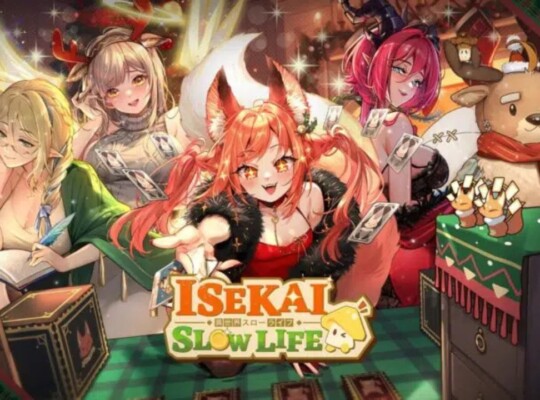Is a fantastic space journey in your future? Ensure your PC can handle Star Citizen system requirements before diving into the expansive world. Get ready for takeoff with this detailed guide that delves into the Star Citizen system requirements.
Check out our guide for Sea of Stars, another fantastic game, while you are getting ready for Star Citizen.

Understanding Star Citizen Ambitious Scope
Learn why Star Citizen is so demanding on your PC hardware before we get into the specifics of the game Star Citizen system requirements. This is no ordinary space simulator; rather, It is a massively ambitious endeavor with the lofty goal of building a fully realized world.
The features of this game are:
- Terrific, homogeneous settings that cover whole solar systems and planets
- Intricately textured, highly realistic representations of spaceships and characters
- Advanced physics based models for lifelike space travel and battle
- Multiplayer interactions on a vast scale
- Mission systems and a dynamic economy
- Photorealistic lighting and environmental effects
All these factors influence strong Star Citizen hardware requirements. Here, we will list everything you will need to run the game.
Also Read: Diablo 4 system requirements
Minimum Star Citizen System Requirements
The official Roberts Space Industries Knowledge Base lists the following specifications as basic Star Citizen minimum requirements to operate Star Citizen:
- Operating System: Windows 10 (Latest Service Pack)
- CPU: Quad Core CPU Intel: i7 (Sandy Bridge or later), AMD: Bulldozer or later
- GPU: DirectX 11.1 compatible Graphics Card with 4 GB VRAM
- RAM: 16 GB
- Storage: 100+ GB SSD
Remember that these Star Citizen minimum specs are minimal and just needed to launch the game. Using these settings can cause a drop in frame rate and picture quality.
Recommended Star Citizen PC Requirements
For a smoother and more visually impressive experience, here are the recommended Star Citizen pc specs:
- Operating System: Windows 10 (Latest Service Pack) / Windows 11
- CPU: Quad/Eight Core CPU Intel: i7 (Sandy Bridge or later), AMD Ryzen 5 or later
- GPU: DirectX 12 compatible Graphics Card with 8 GB VRAM
- RAM: 32 GB DDR4
- Storage: 100+ GB SSD
Meeting these Star Citizen requirements will ensure a more enjoyable experience as you explore the cosmos, with better frame rates and higher visual fidelity.
Also Check: Starfield PC Requirements
Important Notes on Star Citizen Hardware Requirements
Important details about the needs of the Star Citizen system requirements are detailed in the Roberts Space Industries Knowledge Base:
- A machine capable of executing AVX instructions is necessary to play Star Citizen.
- To play the game, you will need a graphics processing unit (GPU) with 4 GB of VRAM and a driver that supports Direct3D 11.1 and Vulkan 1.2.
- For optimal support, make sure your graphics drivers are up to date.
Examples of Compatible Graphics Cards
For those unsure about their GPU compatibility, here are some examples of graphics cards that meet the Star Citizen minimum specs:
- NVIDIA GeForce GTX 1060
- AMD RX 5700, RX Vega 56, RX 460
- Intel A380, UHD Graphics 730
These cards represent the lower end of what is acceptable for Star Citizen. For a better experience, consider more powerful options that exceed the Star Citizen minimum requirements.
Also Check: Assassin’s Creed Mirage System Requirements
Device Compatibility
Star Citizen is primarily designed for PC gaming. Here a quick overview of device compatibility:
| Device Type | Compatibility | Notes |
| Desktop PC | Yes | The best option for meeting Star Citizen system requirements |
| Laptop | Yes* | Must meet minimum Star Citizen pc requirements |
| Mac | No | Star Citizen is not available for macOS |
| Console | No | PC exclusive game |
| Mobile | No | Not compatible with mobile devices |
*High end gaming laptops may be capable of running Star Citizen, but desktop PCs are generally better suited to meet the Star Citizen hardware requirements.
Breaking Down the Star Citizen System Requirements
Now that we’ve reviewed Star Citizen basic requirements let us discuss each part in more detail and explain why the game must work well.
CPU Requirements
Due to its complex physics simulations and vast, detailed environments, Star Citizen is a CPU intensive game. While a quad core processor is required by the game minimum requirements, a more powerful CPU is recommended for best performance.
To tackle the taxing calculations of Star Citizen, the recommended requirements call for a processor with at least seven cores, such as an Intel i7 or an AMD Ryzen 5 or later. Processors like this offer:
- Improving the management of intricate physical models
- Greater efficiency in heavily populated regions
- Enhanced visual fidelity in high stakes battle situations
- Game objective and dynamic economics processing speed up
When upgrading the CPU to match the requirements of the Star Citizen PC, processors with many cores and high clock speeds should be prioritized.
Also Read: Diablo 4 System Requirements
GPU Requirements
The graphics card is the most important component whenPC requirements it comes to satisfying the Star Citizen pc requirements, the graphics card is the most important component. Graphics processing power is crucial for the game breathtaking graphics and expansive locations.
Minimum GPUs (4GB VRAM):
- NVIDIA GeForce GTX 1060
- AMD Radeon RX 460
- Intel A380
Recommended GPUs (8GB+ VRAM):
- NVIDIA GeForce RTX series
- AMD Radeon RX 6000 series
With a more robust GPU, you will be able to:
- Display the game intricate surroundings and ships at greater resolutions
- Better frame rates should be maintained during heavy action periods
- Make the most of your experience by enabling more sophisticated visual elements
- Take care of the game intricate lighting and ambiance
Remember that you might have a far better visual experience in the game if your GPU power exceeds the Star Citizen minimum requirements.
RAM Requirements
One of the most important needs for the Star Citizen system requirements is memory. While 16 GB of RAM will get you through most regions, particularly in more crowded locations or during heavy fighting, 32 GB is strongly suggested for a more fluid experience.
Having more random access memory (RAM) lets the game do more, like:
- Load and store more of the game world in memory
- Make transitions between places less jerky and slow
- Efficiently manage several background processes
- Make the system work better overall while playing games
If you are taking the game seriously, you should have 32 GB of RAM for the greatest possible Star Citizen experience.
Storage Requirements
For Star Citizen, an SSD is literally required, not only advised. The game extensive landscapes and intricate graphics need rapid storage to avoid stuttering and short loading times. While 100 GB of SSD capacity is the minimum required by the Star Citizen system requirements, more is obviously desirable.
Benefits of using an SSD for Star Citizen:
- Much faster loading times when re entering previously visited regions
- Improvements to the game large open world asset streaming
- Updates and installations are completed more quickly
- A general enhancement in the responsiveness of the system
When considering storage choices to satisfy Star Citizen specs, a fast NVMe SSD with enough capacity should be prioritized.
Operating System Considerations
A 64 bit Windows 10 or 11 PC with the most recent service pack installed is necessary to play Star Citizen. Make sure this is met by:
- Maintains backward compatibility with all versions of Vulkan and DirectX
- Enhanced memory management for programs that are heavy on the game
- Gain access to the most recent security enhancements and performance improvements
Windows 10 reliability and broad compatibility with a variety of hardware combinations make it a popular choice among gamers, even if Windows 11 is supported.
The Importance of Driver Updates
To fulfill the Star Citizen system requirements criteria, it is essential to keep your system drivers current. Updates regularly offer:
- Updated to work better with the most recent version of the game
- Upgrades tailored to Star Citizen performance
- A solution to the problem of crashes and other problems
- Updating to support new features and enhancing graphics
The graphics processing unit (GPU), chipset, and other essential system components should be checked for and installed with updates regularly.
Optimizing Your PC for Star Citizen
Being a stellar citizen is more than merely hitting the requirements. If you want to play Star Citizen on your PC to its full potential, follow these tips:
- Star Citizen is rather resource demanding, so it is a good idea to close any unused background apps to make room for the game.
- Play around with the graphics settings to find the spot between visual quality and performance.
- Make sure your PC has sufficient cooling to avoid thermal throttling. Star Citizen will test your hardware to its limits.
- While solid state drives (SSDs) are ideal, defragmenting your hard disk drive (HDD) regularly may make it run faster.
- If you are an expert, you can increase your performance by gently overclocking your CPU and GPU. Just be careful not to ruin your system stability in the process.
Using the Star Citizen Telemetry Dashboard
A helpRoberts Space Industries offers aul tool, the Telemetry Dashboard, is aomparing the Star Citizen system requirements to those of Star Cthe Game tool gives gamers a good idea of how well their setup will run the game.
To access the Telemetry Dashboard:
- Go over Roberts Space Industries’ official website.
- Press on the box labeled “Telemetry Dashboard.”
- Please provide the details about your system.
- Evaluate your setup in comparison to the statistics of other players.
Making educated judgments about possible upgrades to meet or surpass the Star Citizen minimum specs is ma in mind that this program does not consider variables like background processes, driver versions, or particular in game settings that might affect your system performance.
Upgrading Your PC for Star Citizen
If your current setup does not meet the Star Citizen minimum requirements, consider these upgrade priorities:
- SSD: Essential for reducing load times and improving overall performance
- RAM: Aim for 32GB for optimal performance
- GPU: Invest in a card with at least 8GB VRAM for better visual quality
- CPU: A modern multi core processor is crucial for handling the game complex simulations
When planning upgrades, consider future proofing your system to some extent. As Star Citizen continues to evolve, the Star Citizen hardware requirements may increase, so choosing components that exceed the current recommendations can help ensure a longer lasting setup.
Community Insights on Star Citizen PC Specs
The Star Citizen community is known for its passion and technical knowledge. Many players have shared their experiences with various hardware configurations. Here are some shared insights:
- CPU performance is crucial: Many players report that a powerful CPU can significantly improve performance, especially in busy areas.
- RAM makes a difference: Upgrading from 16GB to 32GB of RAM has been noted to reduce stuttering and improve overall smoothness.
- GPU VRAM matters: Players with GPUs featuring 8GB or more VRAM report better performance at higher resolutions.
- SSD is non negotiable: Almost universally, players agree that an SSD is essential for an enjoyable Star Citizen experience.
These community insights can be valuable when considering how to meet or exceed the Star Citizen pc requirements.
The Impact of Internet Connection on Star Citizen Performance
While not strictly part of the Star Citizen system requirements, a stable and fast internet connection is crucial for enjoying the game multiplayer aspects. Consider these factors:
- Connection speed: A minimum of 5 Mbps download and 1 Mbps upload is recommended, but faster is better.
- Latency: Lower ping times (ideally under 100ms) will provide a smoother online experience.
- Stability: A consistent connection is important to prevent disconnects during gameplay.
Conclusion: Preparing for Your Star Citizen Adventure
To get the most out of this complex space simulator, you need to meet the standards of the Star Citizen system requirements. Making sure your PC meets the requirements will enhance your experience in Star Citizen, whether you are aiming for the minimal specifications or going above and beyond the suggested specs.
To help you get ready for your Star Citizen experience, here are some important things to remember:
- Get the most out of your experience by aiming higher than the Star Citizen minimum specifications.
- Get a fast GPU, plenty of RAM, and a strong CPU.
- If you want top performance, you need an SSD.
- Always be up to date on the latest Star Citizen system requirements!
- Evaluate the possible performance of your system with the help of the Telemetry Dashboard.
- When designing improvements, take community feedback into account.
- Remember how critical it is to have a reliable internet connection.
You may prepare yourself and your gear to dive headfirst into Star Citizen expansive and mesmerizing world. Keep in mind that the game is currently in its early stages, thus the Star Citizen system requirements can change as the project progresses. Keep yourself updated and ready to tweak your system as necessary to tackle the demands of this revolutionary game.
May your galactic explorations be smooth and visually breathtaking, and may you have a blast gaming!