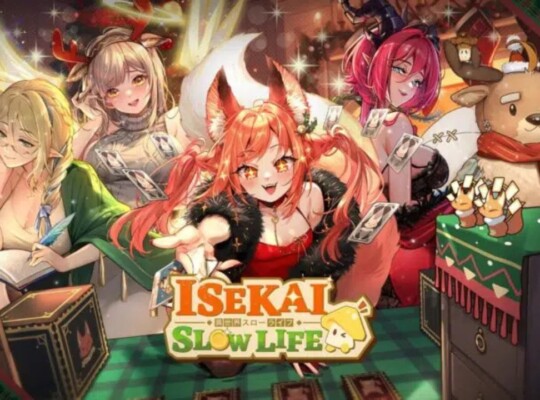Is the prospect of an incredible adventure in the Forgotten Realms enough to pique your interest? The long awaited third installment of the Baldur’s Gate series is here, and players are more than ready to get into the action. Make sure your gaming PC can handle Baldur’s Gate 3 requirements before you start rolling the virtual dice. From the very minimum of specifications to the highest recommendations for hardware and device compatibility, this guide will cover it all when it comes to Baldur’s Gate 3 system requirements. Get ready to go into the realm of PC gaming needs with your +1 sword of attentiveness!
Baldur’s Gate 3 offers a rich, detailed world that requires significant computing power. Meeting these requirements ensures smooth gameplay as you explore the Forgotten Realms. If you enjoy complex RPGs and want to compare system needs, take a look at our Star Citizen system requirements page.
The Essentials of Baldur’s Gate 3: A Comprehensive Overview
Take a minute to marvel at the magnitude of this game before we get into the intricacies. Massive role playing game Baldur’s Gate 3 has beautiful graphics, intricate gameplay, and a huge world to discover. It should come as no surprise, therefore, that the Baldur’s Gate 3 PC requirements are higher than those of the typical game. But have no fear; you may still be able to partake in the adventure even if your PC does not have the most cutting edge technology.
The system requirements for Baldur’s Gate 3 are similar to those for adventurers in that they dictate what kind of PC you may use to play the game. Your hardware will determine how well the game runs, just as different missions have different levels of difficulty. Speaking of difficult missions, if you like ambitious space simulators, you should look at the system requirements for Star Citizen for another fantastic gaming experience.
Also Check out: Star Citizen System Requirements
Baldur’s Gate 3 Minimum Specs: The Bare Essentials
The very minimal requirements for Baldur’s Gate 3 will be covered first. Although you may have to compromise on graphic quality and performance, these are the Baldur’s Gate 3 minimum specs:
- CPU: Intel Core i5 4690 / AMD FX 8350
- RAM: 8 GB
- GPU: NVIDIA GTX 970 / AMD RX 480 (4GB+ VRAM)
- Storage: 150 GB available space (SSD required)
- OS: Windows 10 64 bit
A large variety of players will be able to enjoy Baldur’s Gate 3 thanks to its inexpensive minimum specifications. Bear in mind that if you manage to achieve these requirements, you may have to settle with lesser visual settings and less than ideal gameplay, particularly in the game most challenging sections.
Playing Requirements for Baldur’s Gate 3: The Best Possible Event
In order to fully immerse yourself in Baldur’s Gate 3, below are the recommended Baldur’s Gate 3 system requirements:
- CPU: Intel Core i7 8700K / AMD Ryzen 5 3600
- RAM: 16 GB
- GPU: NVIDIA RTX 2060 Super / AMD RX 5700 XT (8GB+ VRAM)
- Storage: 150 GB available space (SSD required)
- OS: Windows 10 64 bit
If your PC meets or exceeds these specifications, you will be able to play Baldur’s Gate 3 at higher settings, with smoother frame rates, and better visuals. Since a change of this magnitude may have a noticeable effect on performance, the increase from 8GB to 16GB of RAM stands out.
What Your PC Needs to Play Baldur’s Gate 3: Breaking It Down
Having gone over the essential Baldur’s Gate 3 PC requirements, we can now dissect each part and explain why it is important:
CPU: The Brain of Your Gaming Rig
With its ability to do intricate calculations for AI, game mechanics, and more, the CPU is a vital part of Baldur’s Gate 3. The bare minimum for an AMD FX 8350 or Intel Core i5 4690 is from 2014–2015, which is a long time ago. This implies that the game should run on the vast majority of current CPUs, however performance may vary.
Opt for a CPU that surpasses the suggested specifications for an optimal experience. You may expect fluid gaming and quicker load times with either the Intel Core i7 8700K or the AMD Ryzen 5 3600.
Also Check out: Valorant System Requirements
CPU Performance Impact
The CPU impact on Baldur’s Gate 3 performance is multifaceted:
- Game Logic: The CPU handles all the intricate calculations for game mechanics, including combat rolls, character interactions, and environmental effects.
- AI Processing: With numerous NPCs and enemies populating the world, a strong CPU is essential for smooth AI behavior and decision making.
- Physics Simulations: From spell effects to environmental interactions, the CPU plays a key role in making the world feel dynamic and responsive.
- Load Times: A faster CPU can help reduce load times, especially when paired with an SSD.
RAM: Keeping Things Running Smoothly
Clearly, Baldur’s Gate 3 is a memory hog, since the game requires at least 8 GB of RAM and recommends 16 GB. Because of the large amounts of data needed to store intricate systems, sophisticated character models, and expansive environments.
Think about getting 16 GB of RAM if you are still using 8 GB. This will enhance your experience with Baldur’s Gate 3 and many other contemporary games and apps.
The Importance of RAM in Baldur’s Gate 3
Adequate RAM is crucial for several reasons:
- Texture Loading: Higher resolution textures require more RAM to store and access quickly.
- Open World Performance: As you explore the vast world of Baldur’s Gate 3, more assets need to be kept in memory for quick access.
- Multitasking: If you like to have other applications running while gaming, more RAM allows for smoother transitions and less stuttering.
- Future Proofing: As the game receives updates and expansions, RAM requirements may increase over time.
GPU: Bringing the Forgotten Realms to Life
One of the most important things you will need for Baldur’s Gate 3 is a graphics card. You will need a higher powerful GPU to achieve the full visual experience, but a GTX 970 or RX 480 with 4GB of VRAM will get you started.
To fully experience the breathtaking universe that Larian Studios has built, we suggest a graphics processing unit (GPU) with 8 GB or more of video memory, such as an RTX 2060 Super or an RX 5700 XT. The visual quality and performance may be further improved with these cards’ support for technologies like DLSS and ray tracing.
GPU Features and Their Impact
- VRAM: More VRAM allows for higher resolution textures and better performance at higher resolutions.
- Ray Tracing: While not confirmed for Baldur’s Gate 3 at launch, ray tracing could potentially be added later for enhanced lighting and reflections.
- DLSS and FSR: These AI upscaling technologies can significantly boost performance without a noticeable drop in visual quality.
- Shader Performance: Modern GPUs with better shader performance can handle complex visual effects more efficiently.
Storage: A Realm of Its Own
The storage space required is one of the most eye catching characteristics of Baldur’s Gate 3 requirements. This game is as massive as some of the biggest ones out there, clocking in at 150GB. Additional requirements include an SSD in the minimum and recommended lists.
A solid state drive (SSD) is more than a suggestion; it is a need. An SSD will greatly enhance speed and decrease load times in Baldur’s Gate 3, a game with a large open environment that loads assets often. This may be the ideal opportunity to switch to a solid state drive (SSD) if you are still using a conventional hard disk drive (HDD).
SSD vs. HDD: The Impact on Baldur’s Gate 3
- Load Times: SSDs can reduce load times by up to 50% or more compared to HDDs.
- Texture Streaming: Faster storage allows for smoother texture streaming, reducing pop in and improving visual consistency.
- Open World Performance: As you explore the game world, an SSD can help maintain smooth performance by quickly loading new areas and assets.
- Installation Time: With such a large game size, an SSD will significantly reduce the initial installation time.
Device Compatibility: Can Your System Handle the Adventure?
To help you quickly determine if your system is ready for Baldur’s Gate 3, we have created this handy compatibility table:
| Component | Minimum | Recommended |
| CPU | Intel Core i5 4690 / AMD FX 8350 | Intel Core i7 8700K / AMD Ryzen 5 3600 |
| RAM | 8 GB | 16 GB |
| GPU | NVIDIA GTX 970 / AMD RX 480 (4GB+ VRAM) | NVIDIA RTX 2060 Super / AMD RX 5700 XT (8GB+ VRAM) |
| Storage | 150 GB SSD | 150 GB SSD |
| OS | Windows 10 64 bit | Windows 10 64 bit |
Optimizing Your Experience: Beyond the Baldur’s Gate 3 System Requirements
Meeting the Baldur’s Gate 3 system requirements is just the first step in ensuring an optimal gaming experience. Here are some additional tips to enhance your journey through the Forgotten Realms:
- Update your drivers: Ensure your graphics card drivers are up to date. Both NVIDIA and AMD frequently release optimized drivers for new game releases.
- Close background applications: Baldur’s Gate 3 is a resource intensive game. Closing unnecessary background applications can free up valuable system resources.
- Adjust in game settings: Do not be afraid to tweak the game graphics settings. Lowering certain settings like shadows or ambient occlusion can significantly boost performance without drastically affecting visual quality.
- Consider upscaling technologies: If your GPU supports it, technologies like NVIDIA DLSS or AMD FSR can provide a substantial performance boost with minimal impact on image quality.
- Monitor temperatures: Baldur’s Gate 3 can push your system to its limits. Use monitoring software to ensure your components are not overheating during extended play sessions.
- Optimize your Windows installation: Ensure your Windows installation is clean and optimized. Remove unnecessary startup programs and perform regular maintenance.
- Consider overclocking: If you are comfortable with it, mild overclocking of your CPU and GPU can provide a performance boost. However, be cautious and ensure proper cooling.
- Use an SSD for your operating system: If you have multiple drives, ensure your operating system is installed on an SSD for overall system responsiveness.
- Verify game files: If you encounter any issues, use the Steam or GOG Galaxy client to verify the integrity of your game files.
- Stay updated: Keep an eye out for game patches and updates, as these often include performance improvements and bug fixes.
Baldur’s Gate 3 PC Requirements: Future Proofing Your Rig
While meeting the current Baldur’s Gate 3 PC requirements is important, it is also worth considering the future. Larian Studios has a history of supporting their games with substantial updates and expansions. As such, the Baldur’s Gate 3 requirements may evolve over time.
If you are looking to upgrade your system, consider aiming above the recommended specs. This will not only ensure a smooth experience with Baldur’s Gate 3 but also prepare you for future updates and other demanding games.
Potential Future Enhancements
Based on industry trends and Larian Studios’ past practices, here are some potential future enhancements that might impact Baldur’s Gate 3 system requirements:
- Ray Tracing: As ray tracing becomes more prevalent, it is possible that Baldur’s Gate 3 might receive a ray tracing update in the future.
- Higher Resolution Textures: Future updates might include higher resolution texture packs, increasing both VRAM and storage requirements.
- Expanded Content: As new areas and quests are added to the game, overall system requirements might increase to accommodate the expanded world.
- Advanced AI: Future updates might introduce more complex AI systems, potentially increasing CPU requirements.
- VR Support: While not confirmed, VR support could be added in the future, which would significantly impact system requirements.
Balancing Performance and Visual Quality
To get the most out of Baldur’s Gate 3, you need to find a happy medium between frame rate and graphic quality. Depending on your computer specs, here are various ways to improve your experience:
For Systems Meeting Minimum Specs
To play Baldur’s Gate 3, your PC has to satisfy certain Baldur’s Gate 3 minimum specs:
- Begin by adjusting the settings to the lowest possible level of graphical quality.
- Prioritize a steady framerate above exact visual accuracy.
- If you want better performance, think about scaling the resolution.
- Turn off special effects that are not needed.
For Systems Meeting Recommended Specs
To begin, choose the high graphics setting and work your way down if your PC meets or exceeds Baldur’s Gate 3 requirements:
- Try out several anti aliasing techniques until you discover one that works well without sacrificing quality.
- If your PC is capable, turn on more complex effects like screen space reflections and ambient occlusion.
- If you are looking to enhance performance at higher resolutions, DLSS or FSR could be worth a look.
For High End Systems
If your hardware is far more powerful than what is suggested, you should activate all visual quality options, including extreme settings if they are available.
- If you have any wiggle space in your performance budget, try supersampling to get better images.
- Think about switching to a higher resolution, such as 1440p or 4K, if your screen is capable of handling it.
- For a truly immersive experience, be sure you enable all of the advanced visual elements.
The Impact of Baldur’s Gate 3 Requirements on Gameplay
Understanding the Baldur’s Gate 3 PC requirements is not just about achieving good performance; it also directly impacts your gameplay experience. Here how meeting or exceeding the requirements can enhance your adventure:
- Faster Load Times: With an SSD and a powerful CPU, you will spend less time staring at loading screens and more time exploring the Forgotten Realms.
- Smoother Combat: A system that meets or exceeds the requirements will ensure that combat encounters remain fluid and responsive, even with multiple characters and effects on screen.
- Enhanced Immersion: Higher graphics settings allow you to fully appreciate the detailed character models, stunning environments, and intricate spell effects.
- Improved Decision Making: With faster processing and rendering, you will be able to make split second decisions in dialogue and combat without any lag or stuttering.
- Better Mod Support: As the modding community grows, having a system that exceeds the base Baldur’s Gate 3 requirements will allow you to enjoy community created content without performance issues.
Conclusion: Are You Ready for Baldur’s Gate 3?
The Baldur’s Gate 3 requirements must be understood to fully appreciate this epic RPG. An adventure awaits you in the Forgotten Realms whether your setup meets the Baldur’s Gate 3 minimum specs or exceeds them.
Remember, these Baldur’s Gate 3 PC specs are suggestions. Your experience depends on your hardware and game settings. If your machine does not satisfy all requirements, you may be able to go on this big voyage with some tweaks.
Before starting Baldur’s Gate 3, check your system, update, and optimize settings. Meeting or surpassing Baldur’s Gate 3 system requirements will reward you with hours of engrossing gaming.
Can your PC handle Baldur’s Gate 3 trials, courageous adventurer? Check your requirements, update your drivers, and get ready to play one of the most anticipated RPGs of recent years. The Forgotten Realms call—will you answer?
Baldur’s Gate 3 ensures an amazing experience for Dungeons & Dragons veterans and newcomers alike. By meeting or above Baldur’s Gate 3 requirements, you will enjoy hours of epic missions, difficult combat, and amazing narrative.
Gather your party, verify your system specifications, and go. Baldur’s Gate is opening, and those courageous and well equipped enough to enter will find adventure. Get high rolls and low loads!